
The Traffic Accident Reconstruction Origin -Reading Hints-
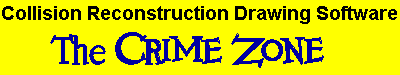

The Traffic Accident Reconstruction Origin -Reading Hints-
|
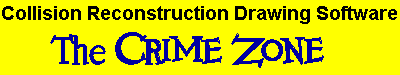
|
Reading Guidelines
If you are a newcomer to the World Wide Web (WWW) here are a few hints to help you find your way around.
Web documents are written in Hypertext. As you browse a Hypertext document you will see text that is highlighted. By placing the mouse pointer on the highlighted text, then clicking the mouse, you will be taken to another page on the Web. You were brought to this page by clicking on the words Click Here. on the TARO Home or Contents Page. A click might take you to a new page in TARO, or it might take you to a document in a computer in the UK. The highlighted text that takes you somewhere else on the web is called a text link. You can see another text link at the bottom of this page.
Reading normal Web pages you will see few Click Here links. Usually links are integrated into a sentence. How then can you tell where the link will take you? You can't. But context of highlighted link should be an indication of the what the new document is about. The link in the sentence below obviously takes you to get more information about reading offsite articles.
There is another type of Hypertext link. Its called a graphics link. You can see the highlighted small advertisement at the top of this page. Clicking on the graphic link will take you to the advertiser's Web page.
Use this Hypertext text link to learn more about reading offsite articles.
|
Copyright ©
|