
The Traffic Accident Reconstruction Origin -Offsite Reading-
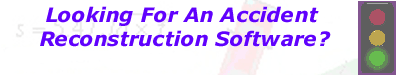

The Traffic Accident Reconstruction Origin -Offsite Reading-
|
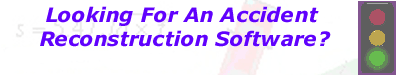
|
How to read an article that is not in TARO.
Reading an article that is not contained on the TARO server is not a problem. In fact it gets to the very meaning of the Web. The article you are interested in might be on a server in California, or Japan. To return to TARO after reading this article you will have to use the BACK tool from your web browser's tool menu. Depending on what you do while off site, you might have to use it several times to find your way back to the same TARO page you were on when you left.
As an option, the URL (Web address) of the document you are currently viewing is displayed by your web browser, probably at the top of this page. The URL of this page is http://www.tarorigin.com/offsite.html and should be displayed now. Your browser has the ability to show you the History of your Web session. By using this feature you can back up two, four, or ten pages at a time. By double clicking on a page that is four entries down the list, you can back up four pages. You can easily recognize the URL of a page that resides in this site. It should have the word TARO in it.
There is one more choice. The tool bar across the top or bottom of this page should have a tool called GO, HOTLIST or BOOKMARK . It may be in a pull down menu called Navigate. When you return to the Contents page, save its location (URL). The next time you log onto the Web, returning is just a matter of calling your HOTLIST and double clicking on TARO.
All this linking around the Web can leave you somewhere completely foreign. It is easy to get lost. That is why it is called the web. Here are some things that will help you identify where you are. Every TARO page will have the TARO logo at the top of the page. The page title is also at the top of each TARO page ( Offsite Directions is bold and at the top of this page). The TARO link menu will also appear at the top and bottom of every page. You find your way around with text links, graphics links, the link menu, and the back command in your tool menu. If you find yourself lost, you can always use your HOTLIST command to return to a saved page.
If this is your first reading of TARO return to and re-read the Home Page . Most of the pages contained in this Web site are explained and linked from there. Its a good place to start.
If you are a frequent TARO reader you will probably want to change your HOTLIST to load the contents page instead of this page or the Home Page. The Home Page is the TARO greeting and will not change. All new articles will be listed and linked from the Contents page.
To return to the page you just left, select the back tool from your browsers menu now.
|
Copyright ©
|