
The Traffic Accident Reconstruction Origin -ARnews-
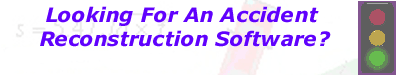

The Traffic Accident Reconstruction Origin -ARnews-
|
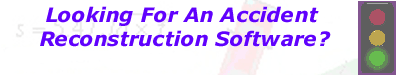
|
As to entering coordinates it is actually much easier. If you look at the SNAP toolbar you will notice there is a letter on the individual tools. So anytime you are drawing you can hit that letter and evoke that feature.
Assuming you are drawing a polyline. After clicking on the polyline tool you could press “E” to have the line snap to the end of another line, then press “R” that would bring up a box which would allow you to enter relative coordinates. Or if you preferred “A” to enter absolute coordinates. If you wanted to continue using the SNAP function as opposed to the coordinate method, just hit the letter “S” then the letter corresponding to the type of snap function you want. “M” for middle, “C” for center, “P” perpendicular, “X” for x axis, “Y” for y axis, “O” for Otrho, etc.
Two other things. There is a very distinct difference between lines and polylines in version 5.0. You CANNOT specify a line width for line, only a polyline. So you might want to get in the habit of using polylines when you draw. And unlike version 2.1 you can delete a layer that is not empty.
Greg Russell
Greg_Cathy@msn.com
For example, to continue this discussion look for a thread titled
AutoSketch Version 5.0
If this thread does not exist in the current archive, you can begin another one by using that title.